Windows下查看文件md5、sha1值的HashMyFiles
基本功能
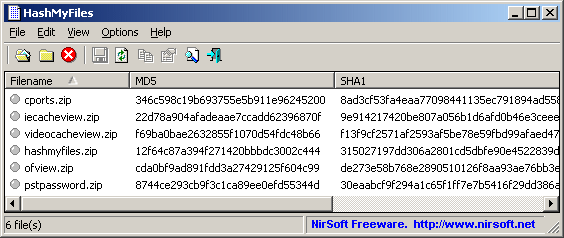
HashMyFiles 是一个计算MD5码和SHA1哈希值的小工具。虽然软件只有几十K大小,但是使用起来却很方便。软件支持拖放操作,所以你可以直接将一个或多个文件同时拖进程序窗口中。HashMyFiles 会将每个文件计算所得的MD5码、SHA1值、CRC32值等以列表显示,也可以导出为 txt、html/xml 文档。
在右键菜单中使用
HashMyFiles can also be used directly from Windows Explorer. In order to enable this feature, go to the Options menu, and choose the 'Enable Explorer Context Menu' option. After you enable this feature, you can right-click on any file or folder on Windows Explorer, and choose the 'HashMyFiles' item from the menu. If you run the HashMyFiles option for a folder, it'll display the hashes for all files in the selected folder. If you run the HashMyFiles option for a single file, it'll display only the hashes for that file. Notice: Static menu items of Explorer may not work well with multiple files. If you use the HashMyFiles context menu with multiple files, it's possible that multiple instances of HashMyFiles will be opened. If you want to get the hash of multiple files from Explorer window, use Copy & Explorer Paste, or drag the files into the HashMyFiles window.
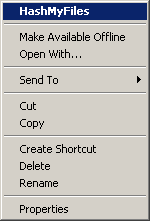

 京公网安备 11010502044969号
京公网安备 11010502044969号